
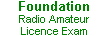

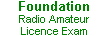
Section 7
Operating practices and procedures
Repeaters
7C1
Recall that repeaters are mainly intended to extend the range of mobile
stations.
In the UK we live in a country that has many beautiful natural features (such as hills, mountains and valleys) and many man made features ( such as houses, apartment blocks, office blocks, shopping centres etc ). These features can greatly increase our quality of life, but can often block radio waves from travelling!
In our homes we often put up antennas at a high location so that we can "see" over these features ( or obstacles as far as radio waves are concerned ) and make contact with other licensed amateurs. Unfortunately, whilst operating mobile we aren't always able to do this. If we try and operate from a mobile station that is surrounded by high buildings, or which is situated in a valley, the effective range is limited as the radio waves cannot get through the obstacles. In this situation, we use a radio repeater.
A repeater is designed to operate on the mode FM and to effectively increase the range of anyone operating mobile.
A repeater does this by:
a) Being placed "high up" - often on top of a hill - so
that it can "hear" or "see" further.
b) Having a large and effective antenna system. This
ensure that not only can the repeater hear your
signal, but also that the signal it puts out is strong
so that others can hear it.
c) Having a sensitive receiver and
powerful transmitter. As above, so ensure it can
hear you, and that other can hear it.
Place your mouse pointer on the diagram above to see the operation of a repeater.
Recall why a frequency offset between transmit and receive is needed.
A repeater listens on one frequency ( called the input channel ) and re-transmits what it hears on another frequency ( called the output channel ). It needs to transmit on a different frequency so that it does not listen to itself - but to the signal that it wants to boost and re-transmit - ie yours!
Although you do not need to show that you can do this yourself, your instructor should take you through setting up a transceiver to use a repeater. This will include setting the transceiver to transmit and receive on different frequencies as well as setting up the CTCSS functions.
On the 144Mhz band the difference between the input and output frequencies is 600kHz (or as it would be displayed on your transceiver 0.6MHz ). I.e. the repeater transmits on a frequency that is 600Hz below the frequency that it listens on.
In radio terms, these frequencies are quite close together, and the repeater needs quite complex and sophisticated electronics to make sure that it can still hear the input signal when it's transmitting on the output frequency.
Recall why a CTCSS tone is needed to access a repeater and why different repeaters may have different tones.
The repeater does not continually transmit however, but only transmits when it is sure that someone wants it to. In order to tell the repeater that you want it to retransmit your signal, you need to tell it to "wake up" by one of two methods:
Originally repeaters were "woken up by a short tone (called a Tone Burst) at 1750Hz to the repeater at the start of your transmission to tell the repeater that it should be retransmitting what it hears from now on. The repeater then "wakes up" and will continue to retransmit the signal whilst it still hears someone talking on the input frequency. It also allows for small gaps so that one person can stop talking and another start talking without the repeater needing to be woken up again by a Tone Burst. In this way only the first person talking needs to wake up the repeater. Most mobile transceivers have a method of generating this Tone Burst, but the method of calling this function will vary from transceiver to transceiver, so it not covered here. Please also be aware that the tone needs only to be about 0.3 to 0.5 seconds long - so just "jab" the button!
The second method, and the one that is preferred today is to use a function called CTCSS. CTCSS stands for "Continuous Tone Coded Squelch System". The idea behind the system is that instead of generating a tone at the beginning of the call ( as the tone burst does ) your transceiver continuously generates a tone that it "hidden" in your transmitted signal. The tone is a low frequency "hum" ( between 67Hz and 118.8Hz - don't worry, you don't need to remember these figures ) that the repeater listens to and when it hears the correct tone will start to retransmit your signal.
The advantage of CTCSS can be seen from this simple example. Suppose that you are in a car and want to operate mobile via a repeater. Unfortunately, there are two repeater within range that operate on the same frequencies. If you used the tone burst function you would wake up both repeaters and they would both start to retransmit your signal. CTCSS is designed however so that even if two repeaters are operating on the same frequency, they are listening for a different coded tone ( ie the hum ) as part of the signal. Now when you transmit, both repeaters will hear you, but one will listen to the tone, decide you are not trying to access it and not retransmit your signal, while the other repeater will hear the tone that it wants, decide that you are trying to access it and retransmit your signal. Also in operation, once set up, CTCSS is easier to us as you don't have to "jab" the tone button. CTCSS is often more complex to configure on the transceiver though.
Recall why repeaters may have a ‘reset’ tone and a time-out facility.
One last thing you should know about repeaters is that they have a built in safety mechanism that stops then continually transmitting. The repeaters have a "time out" period after which they will stop retransmitting your signal. This time out varies between repeater but is normally between 2 and 5 minutes. You must therefore keep your "overs" short so that the repeater does not time out. Once you have stopped talking and have released the PTT key, the repeater re-sets its clock so that the next person can start their "over" with their full allocation of time. Whilst operating through a repeater you should therefore keep your overs short, and wait for the repeater to reset after someone has just used it - this is normally identified by the repeater giving a series of tones (normally a K in morse code) to say that it is ready for the next user.
Recall that simplex operation on repeater frequencies should not take place.
Now you are starting to understand the complex nature of the hobby you are entering and the Repeaters are complex items of electronics and as such simplex operation on repeater frequencies should not take place.
Note:
Questions may ask why particular facilities (such as frequency offset)
exist, what operational issue they address or how they should be used to
establish or maintain a contact.
Of interest but not in the syllabus:
Echolink, IRLP and EQSO
In addition to
the "standard" repeater there has been for some
time and coming online more and more repeaters and
other simplex stations which are linked to the
Internet (and used exclusively by licensed radio
amateurs sometimes linked via the computer).
One of the first 2m internet linked repeaters was
GB3IR in Richmond, North Yorkshire, but others
exist at Nottingham GB3IN and Amersham GB3AL. By
the use of DTMF tones once you have a link to
the repeater you can call the world by keying in
appropriate node numbers.
Echolink nodes have
four or more numbers and are sometimes prefixed
with a * to call them (but this all depends upon
how the station you are calling through is set
up), IRLP nodes are simply 4 figure numbers. Any
number greater than 4 will be an echolink node
and thus may need to be prefixed by the *.
GB3IR has the Echolink number
of 1353 (but may need the * to access from
certain repeater /simplex links) and IRLP node
number 5562 but you only need those numbers if
you want to call GB3IR from a distance away
via another internet linked repeater, or
through your internet echolink on your
computer.
If when licenced you have an internet link and join
Echolink then you can access the repeaters
via your computer or via a 2m link.
Additionally there are 70cms internet linked repeaters
doing the same job as those mentioned above.
Working though GB3IR is great fun for all whether
mobile or internet based as one moment you
can be talking to UK, the next VK (Australia),
or any of the other far away countries.
More information is available from the internet
by searching for Echolink or IRLP or EQSO.
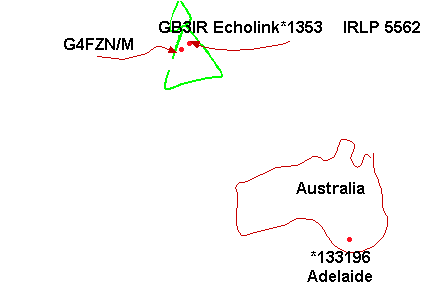
Watch the animation for more information as to how the system works.
7C2 Recall that users of analogue FM and Digital Voice (DV) should first check that the channel is not in use by other modes.
Makes sense, doesn't it? In good operating practice we should check that no FM voice nor digital voice is using the frequency, by listening on the repeater output for a few minutes before transmitting to the repeater on its input frequency.
Recall that such checks are not 100% reliable.
This check may fail when an FM only transceiver is listening when digital voice stations are using the repeater because they will not be able to convert the digital voice into normal analogue sound waves. Fortunately most modern transceivers can use both modes and may translate the digital to analogue for us.
The origin of some of the text on this page is from the RSGB with additions by the web master